commverter overview
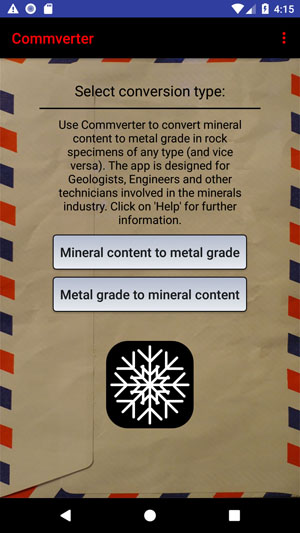
On the Commverter homepage click on the conversion you would like to do (mineral content to metal grade, or metal grade to mineral content).
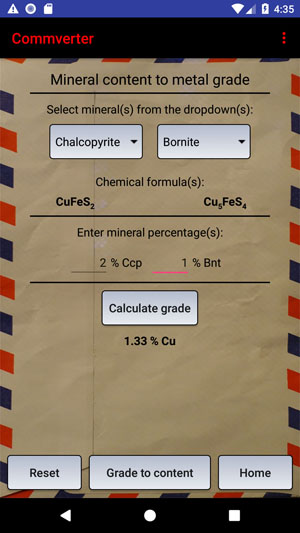
In the mineral content to metal grade conversion page, select the mineral(s) of interest. Up to two minerals may be chosen providing they contain the same primary ore metal (e.g. bornite and chalcopyrite in the case of Cu).The chemical formula(s) of the mineral(s) selected will be displayed for reference purposes. Enter the percentage(s) of the mineral(s) observed in a rock sample (core, rock chips, grab sample, etc.) - e.g. 2% chalcopyrite and 1% bornite.Press 'Calculate grade' to display the estimated grade of the metal of interest immediately on examination of the sample, before assays are received from the lab.
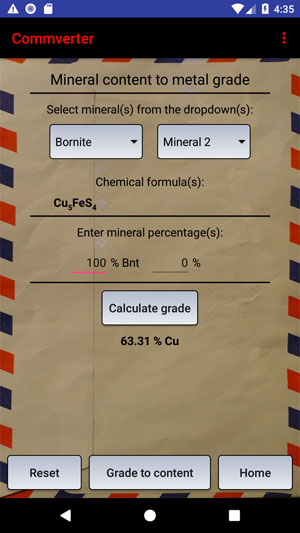
The percentage of ore metal in a mineral can also be determined in the mineral content to metal grade conversion page. Select the mineral of interest, enter the mineral percentage as a 100% and press 'Calculate grade'.The metal percentage within the mineral of interest will be displayed.
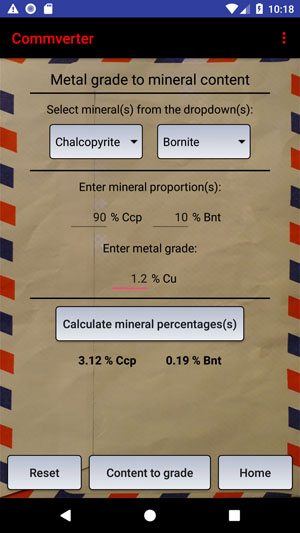
Click 'Grade to content' to move to the metal grade to mineral content page, a bonus screen which allows for the calculation of mineral percentages in a rock sample assuming assay results for the metal of interest have been received from the lab. Select the mineral(s) of interest - if only one mineral is selected enter 100% in the mineral proportion(s) text box. If two mineral are selected then enter the relative proportions of the two minerals of interest - the total must equal 100%. Press 'Calculate mineral percentage(s)' to calculate the mineral percentage(s) in the rock sample of interest.