gramverter overview
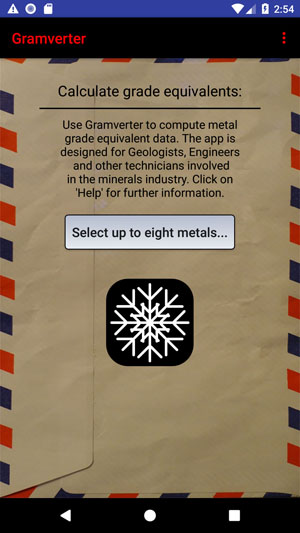
On the Gramverter homepage click on the 'Select up to eight metals...' button to commence the grade equivalent calculation process.
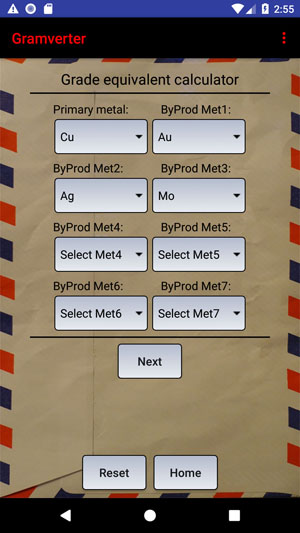
Select the metals to be included in the calculation - up to eight may be chosen. Grade equivalents will be expressed in terms of the 'Primary metal' selected. At least one other metal must be selected in addition to the primary metal. Press 'Next' to go to the commodity prices section of the app.
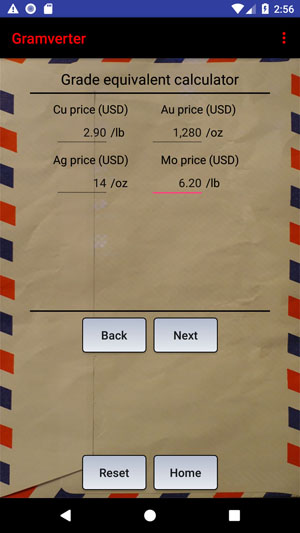
Enter the prices of the selected commodities in US Dollars. The price units will be displayed automatically. Press 'Next' to go to the Mine Call Factor section of the app.
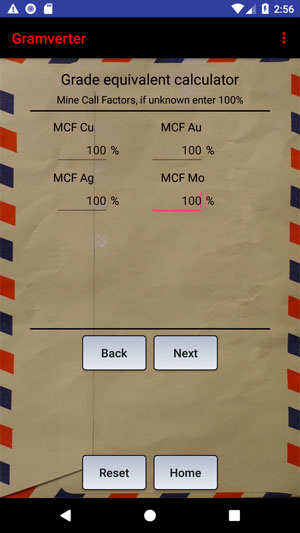
Enter the Mine Call Factor (MCF) of the selected commodities in percent. The MCF is defined as the mine recovery multiplied by the plant recovery. For example, if the mine recovery for a particular metal is 96% (i.e. 96% of the metal mined reports to the plant), and the plant recovery for that metal is 92%, then the MCF is 88%. If the MCF is unknown, then enter 100% for each metal. Press 'Next' to go to the metal grade section of the app.
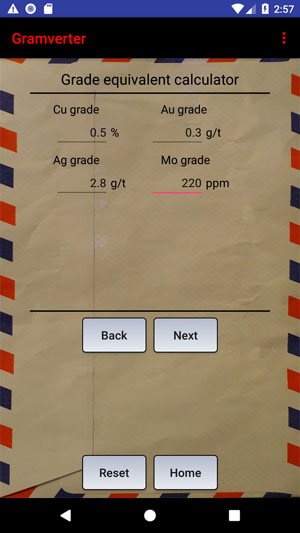
Enter the metal grades of the selected commodities in percent. The grade units will be displayed automatically. Press 'Next' to go to the revenue/tonne page of the app.
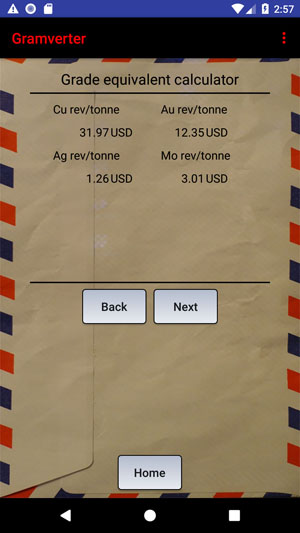
The revenue/tonne page gives the revenue per tonne of ore for each commodity based on the input parameters. This information is useful as it shows the individual contribution of the various commodities to a deposit's (potential) cash flow. Press 'Next' to go to the grade equivalent page of the app.
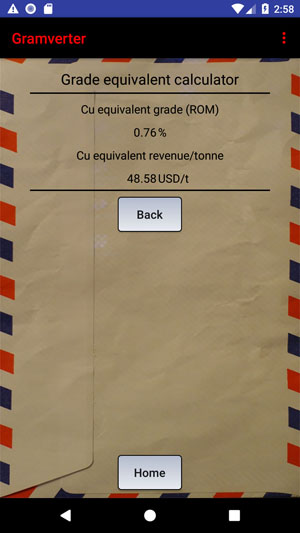
The grade equivalent page contains two components - the equivalent grade expressed in terms of the primary metal, and the revenue per tonne stated in terms of the primary metal - i.e. the total revenue inherent to each tonne of ore. The primary metal equivalent grade provides a sense of the overall quality of the exploration asset while at the same simplifying mineral inventory estimation.